 My laptop gets hot. Really hot. When I'm running a resource-intense program I've seen the CPU (Central Processing Unit) temp hit 85 degrees Celsius. Keep in mind that 100 degrees is boiling on the old "C" side of the thermometer. Electrical tape is compromised at 85 degrees Celsius. Running a computer, if it runs and mine doesn't, at that temperature for very long will ruin your circuitry.
My laptop gets hot. Really hot. When I'm running a resource-intense program I've seen the CPU (Central Processing Unit) temp hit 85 degrees Celsius. Keep in mind that 100 degrees is boiling on the old "C" side of the thermometer. Electrical tape is compromised at 85 degrees Celsius. Running a computer, if it runs and mine doesn't, at that temperature for very long will ruin your circuitry.I purchased a cooler pad shortly after I bought my laptop (it's almost 3 years old). However, the poor design of the machine means that the cooling pad doesn't help much at all. Something had to be done.
Here was my progression of ideas, starting with the most obvious and moving steadily to "technical:"
- Buy a cooling pad: didn't change the temp more than 3 degrees
- Replace the thermal paste: this did conduct the heat from the circuitry to the heatsinks better but the heatsinks were still not dissipating the heat quickly enough.
- Build an external fan: I built a small fan unit that assisted the internal fan by sucking more air from the exhaust port. This didn't work for two reasons. A: the moronic engineers allowed the monitor to cover 1/3 of the exhaust port while open, eliminating the ability to place an extra fan on the exhaust. B: it still didn't pull enough air and was inconvenient, requiring an additional power source.
I decided that if I were going to cut a hole in my laptop I may as well install a fan too. I tested the airflow of several fans I cannibalized from old motherboards and power supplies and selected a 12V .25A processor fan. It pushed almost as much air as both of my cooling pad fans combined...which can push 40cfm. Then I tested it with my laptop power supply to see if a 12 volt fan could handle 19.5 volts without immediately burning out. It did just fine.
 I removed the bottom cover from my laptop and made sure there would be room to put the fan in without getting in the way of screw holes or other components. There was room for the fan but there was no way it would fit completely flush with the bottom, which meant that I would probably have to increase the size of the risers on the laptop too. This wasn't necessarily a bad thing as it would allow more air into the case.
I removed the bottom cover from my laptop and made sure there would be room to put the fan in without getting in the way of screw holes or other components. There was room for the fan but there was no way it would fit completely flush with the bottom, which meant that I would probably have to increase the size of the risers on the laptop too. This wasn't necessarily a bad thing as it would allow more air into the case. I carefully drew in the fan dimensions and started cutting with a razor blade. The case appeared to be black plastic and I thought I could get a more controlled cut with a razor than with my dremel. However, the case turned out to be aluminum, which was surprising because it felt like sturdy plastic. I used my dremel with a grinding blade to cut a nice square and then trimmed the cut up with some jewelry files that Wifey had from some of her college art classes.
I carefully drew in the fan dimensions and started cutting with a razor blade. The case appeared to be black plastic and I thought I could get a more controlled cut with a razor than with my dremel. However, the case turned out to be aluminum, which was surprising because it felt like sturdy plastic. I used my dremel with a grinding blade to cut a nice square and then trimmed the cut up with some jewelry files that Wifey had from some of her college art classes.The cut turned out really nice, the fan fit so tight that I almost didn't need glue. I also found a fan cover in my boneyard (computer junk) that fit the fan perfectly to prevent accidentally getting fingers or anything else in the fan. I wired the fan into the main power supply right where it plugged into the motherboard and I had a working laptop fan.
 To increase the riser size I took 4 thumbscrews (handy aluminum case screws that you can get from any computer store) and glued them where the previous risers were, putting little rubber bumpers on the bottom to make them nonskid.
To increase the riser size I took 4 thumbscrews (handy aluminum case screws that you can get from any computer store) and glued them where the previous risers were, putting little rubber bumpers on the bottom to make them nonskid.At this point it was pretty late at night but I tested long enough to determine that I had been successful. The CPU had a resting temperature of 52 and a 20 min load temp of 65. Compare this with an original metric of 55-60 and 80-85 under load. Pretty cool, literally. However, there were some things I hadn't thought of.
 I wanted the fan to only run if the laptop was on AC power. I assumed the battery charging mechanism would have diodes to prevent backflow of current from the battery towards the AC adapter port (where my fan drew). This was correct, so my fan only ran if it was plugged into the wall. What I didn't foresee, though it's obvious now, is that the fan would not turn off if the machine was powered down. The fan is also fairly loud. The ideal situation would be a potentiometer (POT) with an off position. Like a dimmer switch for a light that would control speed.
I wanted the fan to only run if the laptop was on AC power. I assumed the battery charging mechanism would have diodes to prevent backflow of current from the battery towards the AC adapter port (where my fan drew). This was correct, so my fan only ran if it was plugged into the wall. What I didn't foresee, though it's obvious now, is that the fan would not turn off if the machine was powered down. The fan is also fairly loud. The ideal situation would be a potentiometer (POT) with an off position. Like a dimmer switch for a light that would control speed.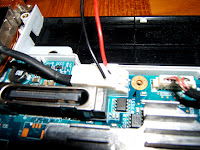 The next day I stopped at radio shack and picked up some POTs for testing from their limited selection. I picked up a pack of about 10 POTs that were small enough to fit in a modem port. This was the only feasible place on my slimline laptop to fit a switch or POT. That case is tight (which is what caused the heat problem in the first place). I tested several pots on the laptop power supply. Bad news. None of them could handle the voltage. One of them almost started on fire. As a backup plan I went back to the boneyard and found a tiny switch that would fit perfectly in the modem port.
The next day I stopped at radio shack and picked up some POTs for testing from their limited selection. I picked up a pack of about 10 POTs that were small enough to fit in a modem port. This was the only feasible place on my slimline laptop to fit a switch or POT. That case is tight (which is what caused the heat problem in the first place). I tested several pots on the laptop power supply. Bad news. None of them could handle the voltage. One of them almost started on fire. As a backup plan I went back to the boneyard and found a tiny switch that would fit perfectly in the modem port.Then I talked to a guy at a local electronics supply store. He said they didn't make POTs that could handle 5 watts of power for any sustained time that small. The problem is basically the same problem that my laptop had in the first place: not enough surface area to get rid of the heat buildup. Oh well, speed control would be cool but it's not that necessary.
I tried to install the switch after our Wed study. The soldering and switch install went well. However, when I tried to close the case I couldn't get the additional wiring to fit anywhere. It was simply to cramped. At midnight I gave up for the night, too tired and frustrated at such a simple obstacle to make progress.
I revisited it last night and revised the wiring, closed the case and booted up the machine within about 45 minutes.
 Summary: I define the project as a success. It looks pretty nice, considering the size of the fan I installed. It keeps the laptop up to 25 degrees cooler (that is a LOT). Eventually, under load the heat will build up but if you take the load off the CPU the temp drops back down at the rate of about 2 degrees per 5 seconds. I also like the increased height. The keyboard is much more comfortable to type on, which was a positive side effect. Keep in mind that the fan isn't even installed on the CPU, it's installed on the GPU, which I suspect is far cooler but I have no way to measure it. I recommend not cutting into an 1,500 laptop if possible, but if heat is gonna kill your machine anyway....go for it :)
Summary: I define the project as a success. It looks pretty nice, considering the size of the fan I installed. It keeps the laptop up to 25 degrees cooler (that is a LOT). Eventually, under load the heat will build up but if you take the load off the CPU the temp drops back down at the rate of about 2 degrees per 5 seconds. I also like the increased height. The keyboard is much more comfortable to type on, which was a positive side effect. Keep in mind that the fan isn't even installed on the CPU, it's installed on the GPU, which I suspect is far cooler but I have no way to measure it. I recommend not cutting into an 1,500 laptop if possible, but if heat is gonna kill your machine anyway....go for it :)Image captions and notes:
- The processor with heatsink removed...applying new thermal paste (arctic silver).
- The fan and the location penciled in. I had already started to cut out the vent. Notice how poorly designed the vents are to actually get any airflow.
- The cutout, before smoothing with files.
- The fan, grill installed and mounted in case. Also, you can see the risers.
- Motherboard. You can see the CPU with heatsink and CPU fan remounted. GPU heatsink is the large silver thing. The fan sits directly above the angled fins. The AC power cord is sticking up into the air, it crosses over the top of the CPU fan.
- How I initially tapped into the power without soldering. I didn't want to solder on my actual motherboard. I had to change this method but I still did it without solder. I did solder the fan wires and switches, just no superheated metal near the motherboard.
- The completed laptop as it sits on the table, the fan hangs a few millimeters from the table at a slight angle so it's not trying to draw directly from the surface under it.



5 comments:
I read all of that, but I can safely say that 99% of it was over my head.
i think i will be trying something for my lap, it is running at abt 85 degs with kde4
nice,
u've inspired me to mod mine, which i already did. A night and day difference, now i can actually overclock my gpu more!
great work! ive did something close to yours with a vintage 50mm delta fan (ridiculously high rpm), modded to external socket powered. The result it unbelievable, heavy intense gaming and rendeing never exceeds 55c plus GPU is now overclocked 30% more than stock. I'm so stoked. Btw, i mod it on a Benq S57
great post! i was thinking of doing the same thing, and now that i have seen others do it, this will greatly help in my path of doing this! my gpu hits about 97ºc when im gaming, and this is when the game is on the lowest settings! i have an awesome laptop and im not sure why its doing this as its specs can easily handle any game out there right now. everything is clean, so im guessing its just poor execution for Asus with fans... one question. how did you connect the fan power wires to the motherboard, or did you just unplug the other fan and plug in the new one you installed? thanks! i was thinking of just going ghetto and doing a usb fan and running a wire to the usb port... but thats not what i would like to do unless i have to. thanks again!
Post a Comment